This week's Zendesk tip comes from ScreenSteps customer Kevin Sullivan from KAVI. It is a great tip for tracking what knowledge base articles need to get created in your Zendesk help desk.
At KAVI, Kevin set up a custom ticket field called "Needs Documentation." Agents can check the box and the ticket will get added to a custom view in Zendesk that lists all tickets that need documentation. His content authors can go to the view, see what documentation needs to be created and start writing.
Once the article is written, the author just un-checks the "Needs Documentation" box.
Here is how to set it up.
Add a custom ticket field
Select Settings > Ticket fields > add custom field
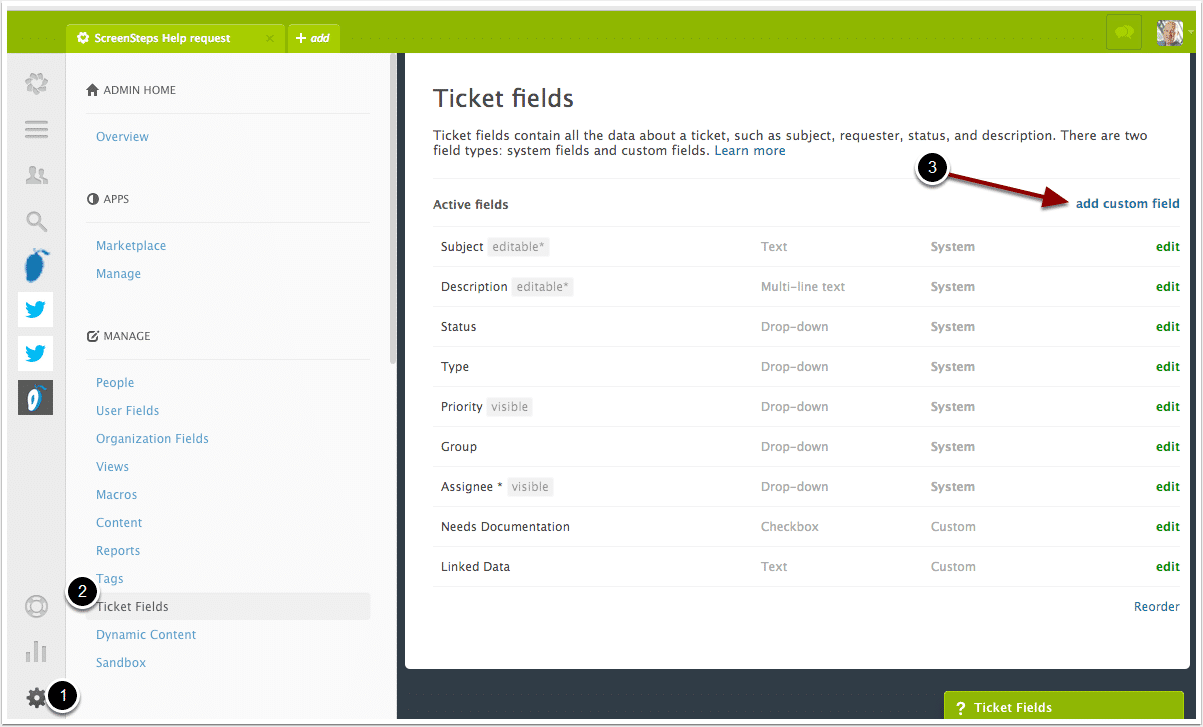
Select the Checkbox field type.
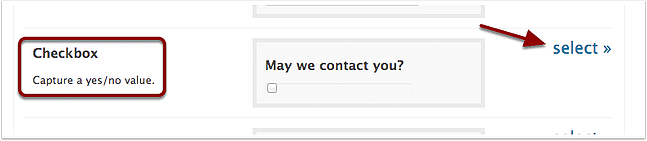
Name the field. I also added the option to tag tickets when the checkbox is set. That way we would have a record of all tickets that prompted the creation of a help article.
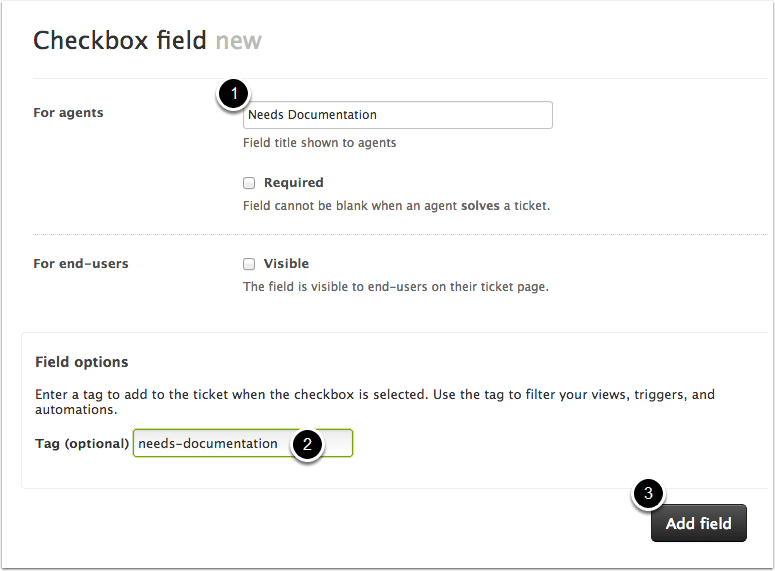
Now you will see the new field in your tickets.
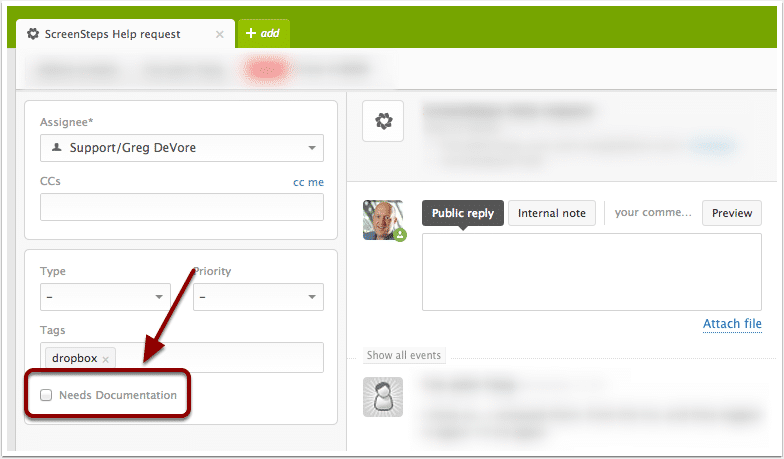
Create your view
Next you need to create a custom view so that you can see all of your tickets that need documentation. If you need to review how to create a custom view, check back to last week's tip.
Below are the settings you need to use.
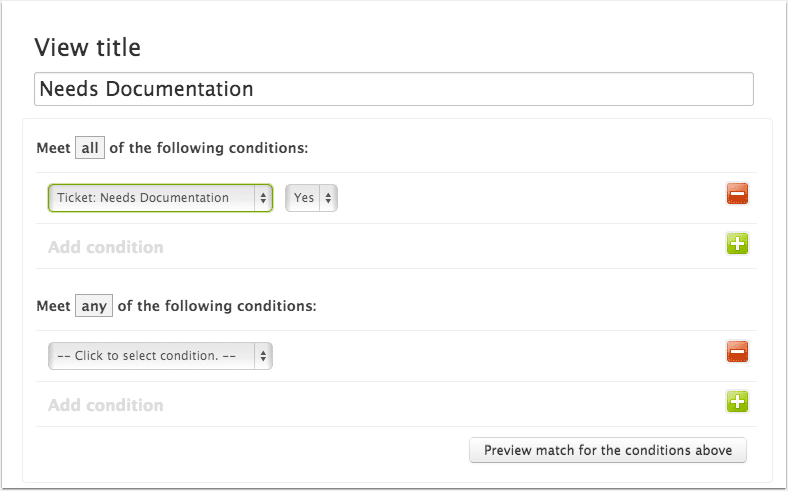
One more thing...
There is one more step you need to complete to get everything working properly. You need to adjust your rules so that the "Needs Documentation" box gets unchecked when a ticket is closed. That will be the subject of next week's tip so be sure to look for it.
Part 2 has now been posted. Read: Build a documentation to-do list in Zendesk (Part 2)






