If you have ever created a job aid, training guide, or standard operating procedure, then you'll understand why we created ScreenSteps.
After conducting 60+ interviews of Salesforce Admins and Training Managers, one of the complaints we heard again and again was that employees weren't using internal training resources. It's not that training guides didn't exist--it's that employees weren't using them.
So instead of creating a tool that focused on creating training materials, our focus began with getting employees to use training materials. And we are looking for beta users to try it out.
Help Where Employees Need It
No matter how great your internal training material is, the fact is most employees won't go hunting for it.
We've noticed that, when it comes to self-service, people behave differently when they are customers versus when they are employees. As customers, we are often willing to look through Google, YouTube, a knowledge base, and old forums for answers to our questions.
As employees, however, we are not as eager to look through SharePoint, internal wikis, and the company shared drive when we have questions about the company policy and procedures. We'd rather message our friend, do the task incorrectly, or just not do the task at all (a major pain point for Salesforce Admin who have inaccurate forecasts and incomplete data).
But what if the answers to employee questions were just one click away? What if the answers were on the very screen where employees were doing their work and needed help? Would that change employee behavior?
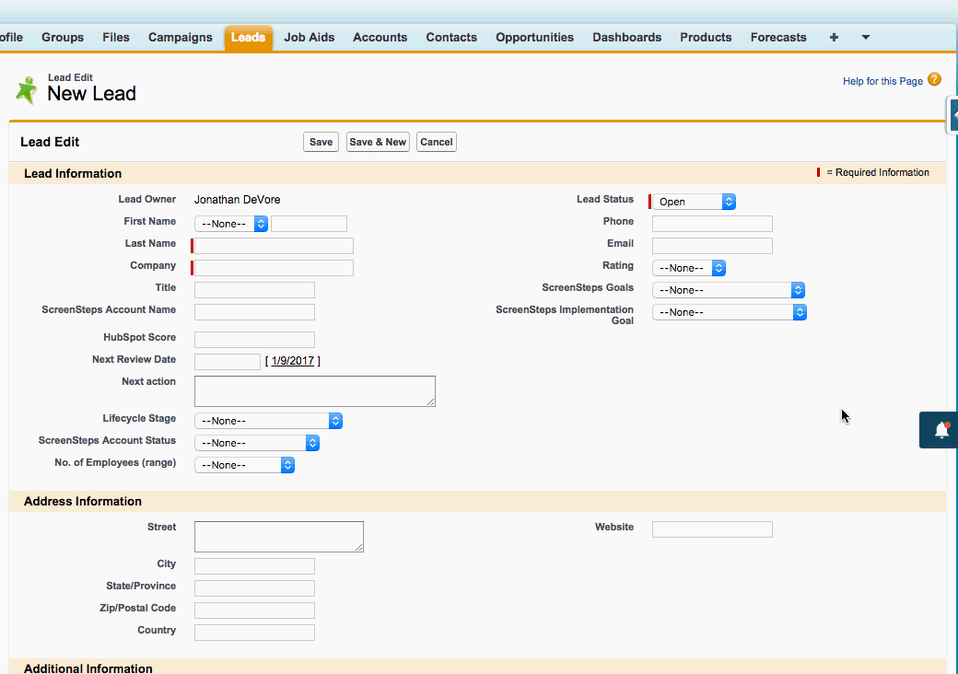
Our hypothesis is, yes. That will make a difference. And we would like you to verify we're correct by trying it out as a beta user.
Become a Beta User
ScreenSteps is a fully functioning application, and we would love for you to become a beta user--so sign up here to begin using it. If you're curious, here's a quick rundown of what it does...
Provide custom help on any web page
Your employees do a lot of work on various websites and web apps. ScreenSteps pushes your training guides and job aids to the websites and web apps your training aids apply to.
When employees click on ScreenSteps while they are in the Opportunities object in Salesforce, ScreenSteps will display your training guides and job aids that answer questions often asked regarding what to do in the Opportunities object.
When your employees click on ScreenSteps while they are in the Leads object, ScreenSteps will display your training guides and job aids that answer questions often asked regarding what to do in the Leads object.
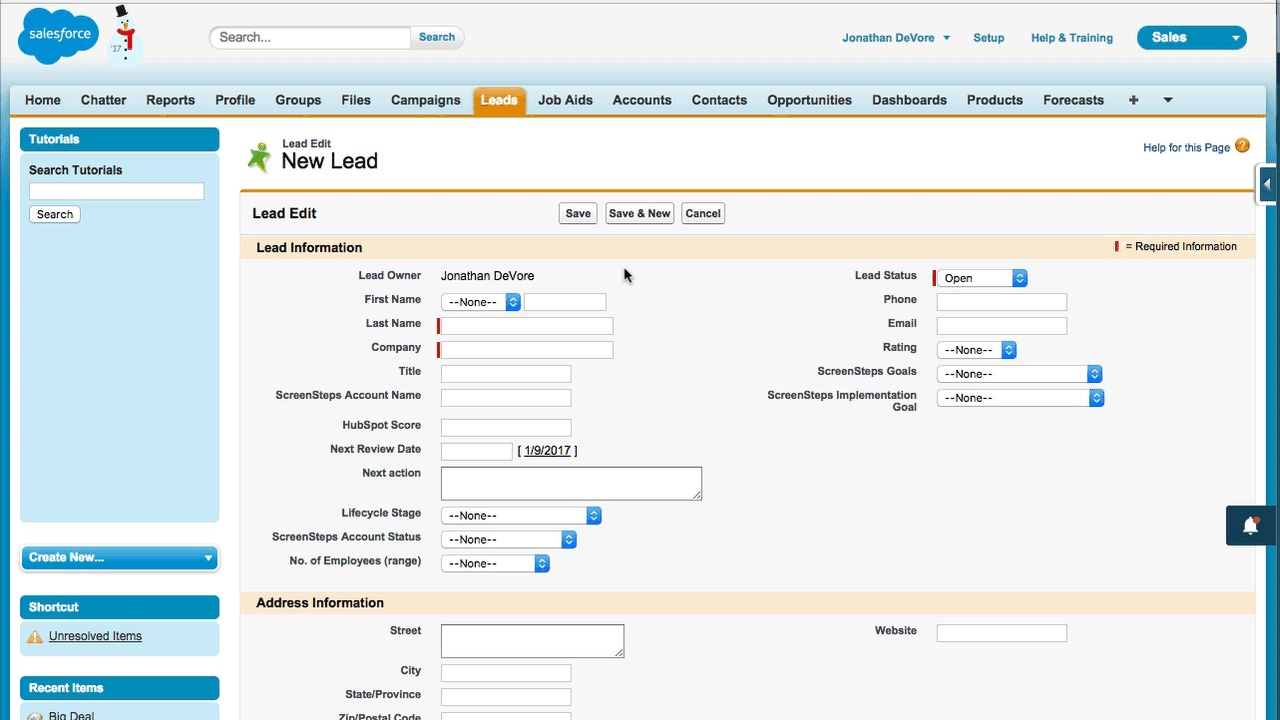
When we explain this to Admins, I usually have to repeat this a few times because this hasn't really been seen before, so here it goes--ScreenSteps will provide contextual help for any website you use internally. That means that when your employees are in Salesforce, you can determine which help topics appear on the sidebar based on the object or application being used.
And when employees go to another website to do work in Netsuite, Mailchimp, Xero, Marketo, SharePoint, or a homegrown web app developed in-house, ScreenSteps can provide contextual help for those specific web apps as well. You can either be very general (help content for all of Mailchimp), or very narrow (help content that appears when creating a new list in Mailchimp). It's up to you how specific you go.
Usage Analytics
Who is using your training guides and job aids is definitely the biggest mystery to training managers. PDF, Word docs, and PPT presentations are floating around, but who is using them (and how often) is a complete unknown. So ScreenSteps provides usage analytics so you can see which training guides and job aids are being used most often, and who is actually viewing them.
You will know how often people are using the training resources you worked so hard to create.
Consolidate Training Materials
Are your Salesforce training guides stored in Chatter? But your Netsuite job aids are in SharePoint? And you found a helpful video in YouTube, and a great blog post on a random website?
Scattered (or disorganized) training materials is one of the biggest problems we heard about. So with ScreenSteps, you can bring all of those materials together, and push them directly to your employees. This gives you two advantages:
- Provide great training materials no matter where they're located
- Keep the knowledge bases currently being used internally
With ScreenSteps, you don't need to drop all of your existing knowledge bases or document libraries. We know that convincing other departments to drop SharePoint will never happen. So instead of dropping other knowledge bases, ScreenSteps can simply act as a distribution channel from the scattered repositories right to where your employees need help.
Knowledge base
If you have not already purchased a knoweldge base, and you are in the market for one, ScreenSteps has you covered there as well. While it can simply be a distribution channel from your current knowledge bases to your employees, it is also a knowledge base that is searchable and browseable.
Give it a try!


.png)


