During the summer months, especially during August, a lot of agents go on vacation. What happens if an agent is on vacation and a customer responds to a pending ticket? The agent will get notified but since they are on vacation they won't be responding.
This tip will show you how to notify the rest of your support team when an out-of-office agent gets a response to a ticket.
Confession: I stole this tip from this Zendesk forum post: https://support.zendesk.com/entries/22083767-out-of-office-trigger
Go to Business Rules > Triggers
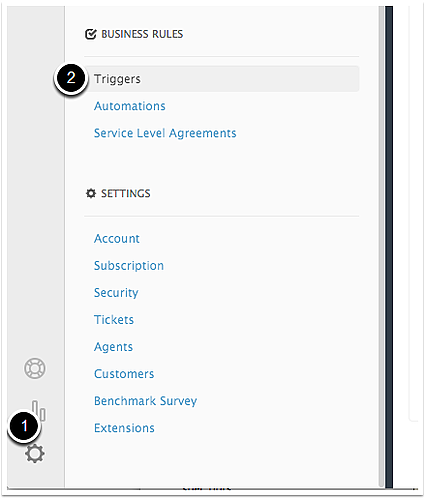
Add a trigger
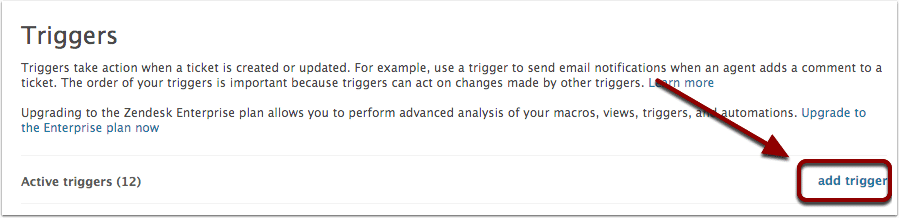
Add your conditions
You want the current user to be (end-user). That means that the customer who created the ticket is responding to it.
Under the Meet any conditions section you want to set the Ticket: Assignee to the agent who is on vacation.
The reason we put this under the any conditions section is so that we could use this same trigger if multiple agents were on vacation. Just add an additional condition for each agent who is gone.
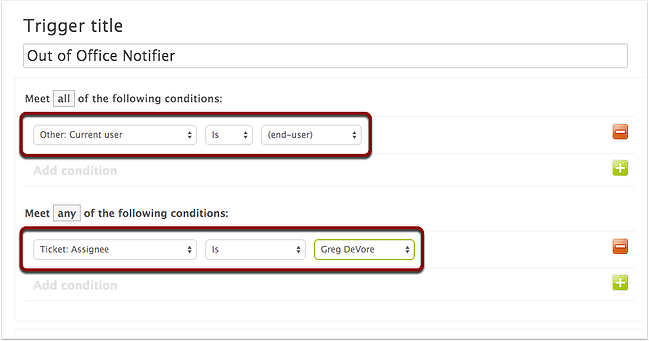
Send an email
Set the action to Email group. Our group is called Support. Add the text below.
Subject: Agent 's Ticket {{ticket.id}} Has Been Updated - can you take a look?
Body:
Hi guys,
is out of the office and one of his tickets has been updated. Can you check it out?
The details are below:
{{ticket.comments_formatted}}
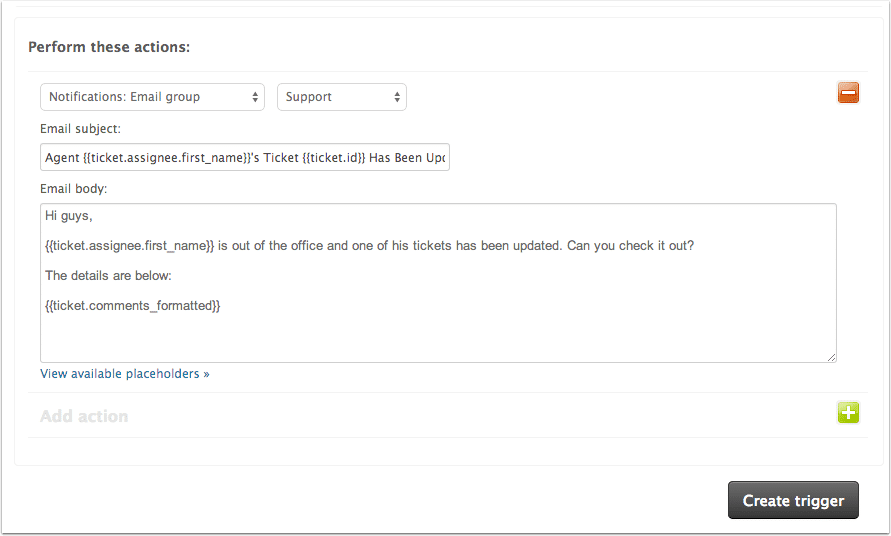
Activate/Deactivate it
Now just activate/deactivate it as needed. Be sure to update which agents are out of the office when you activate it.






