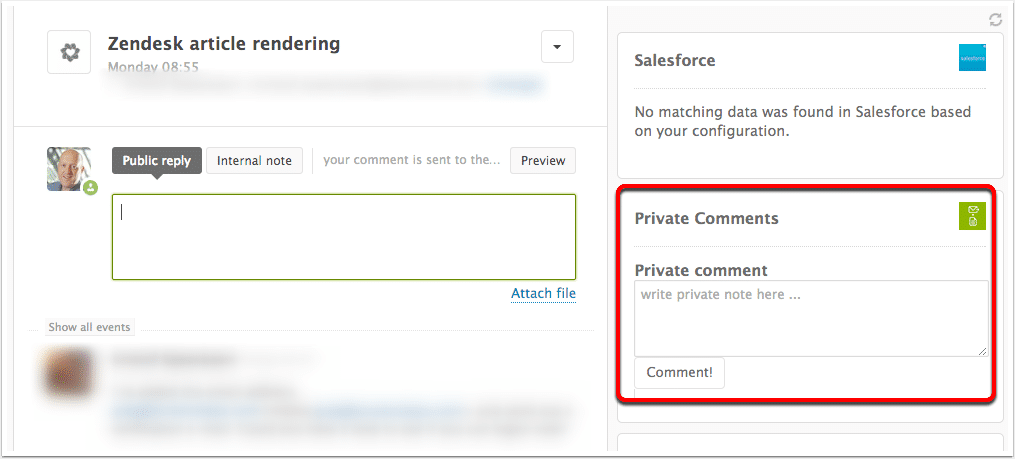The default Zendesk interface lets you add either a public or a private comment to a ticket. But there are many times that I find I want to add both. I want to respond to the customer, but also add a private note for future reference.
Doing this in Zendesk involves a lot of clicks and extra navigation. But not if you install the "Private Comments" app. This app adds a text entry box in the side bar where you can add private comments without reloading the ticket window.
Here is an example of what the Private Comments app looks like.
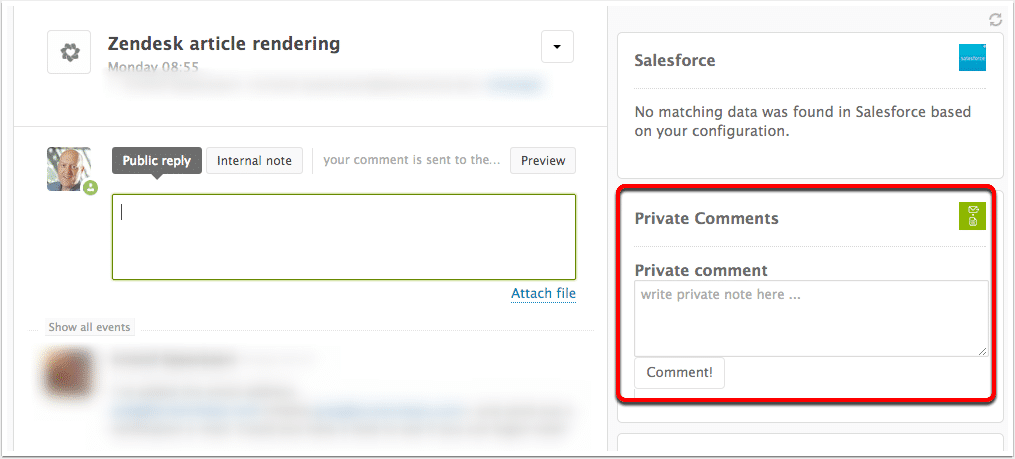
Now here's how to install it.
Go to Settings
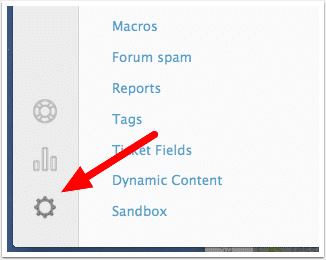
Go to Apps > Marketplace
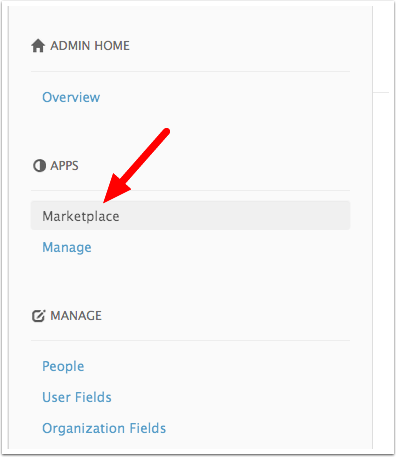
Search for Private Comments
Search for the Private Comments app and then click on the icon.
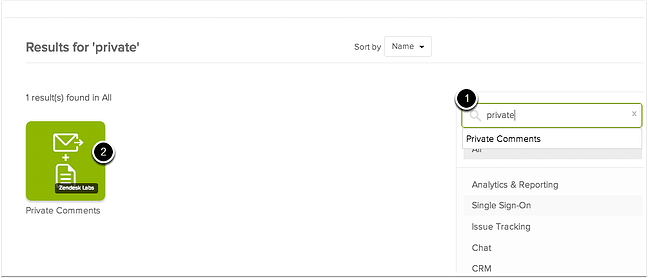
Select "Install App"
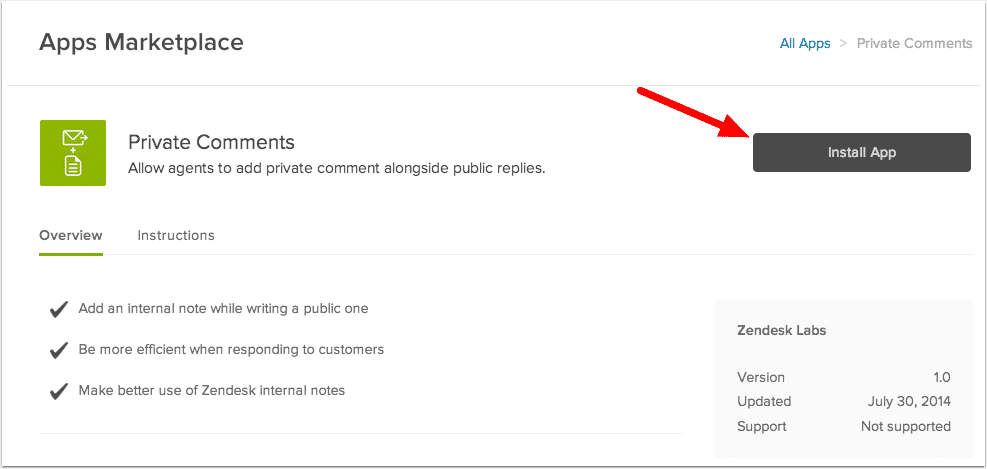
Agree and install
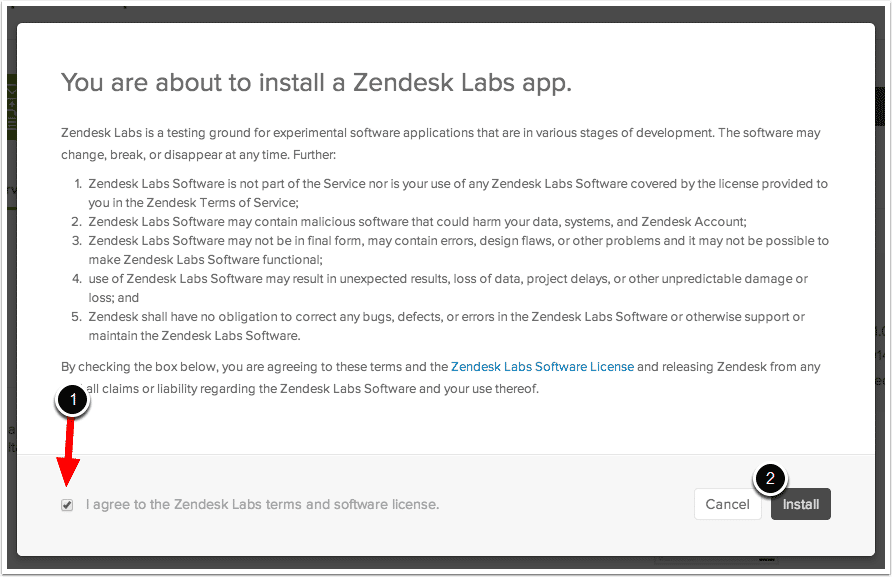
Select Install
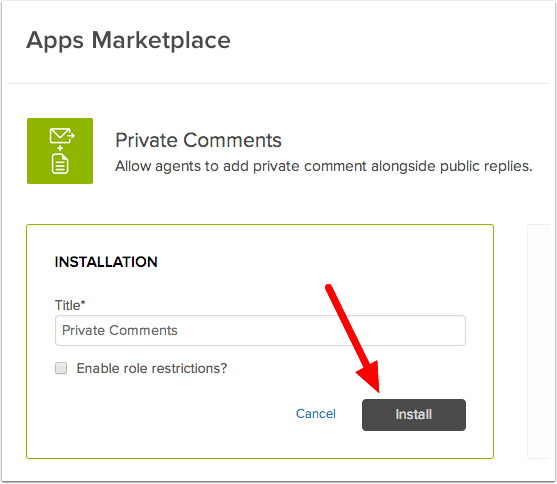
Done!
You should now see the Private Comments app in the sidebar. If you add a comment it won't reload the ticket view, so you can now easily add public and private comments.