In a previous post we talked about using Zendesk problem and incident tickets. One of the problems with using this feature is that comments on the problem ticket won't get pushed to the incident tickets. There may be times when you want to provide your customers status updates on how far along you are in resolving an issue. This post will show you how to send out a message to all incident tickets that are attached to a problem ticket.
Go to the Problem ticket and select Incidents
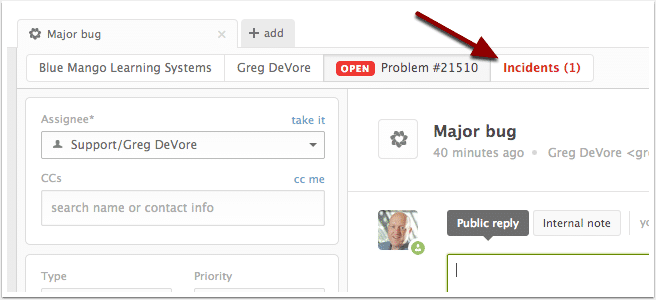
Bulk edit tickets
- Check the box to select all tickets
- Select Edit
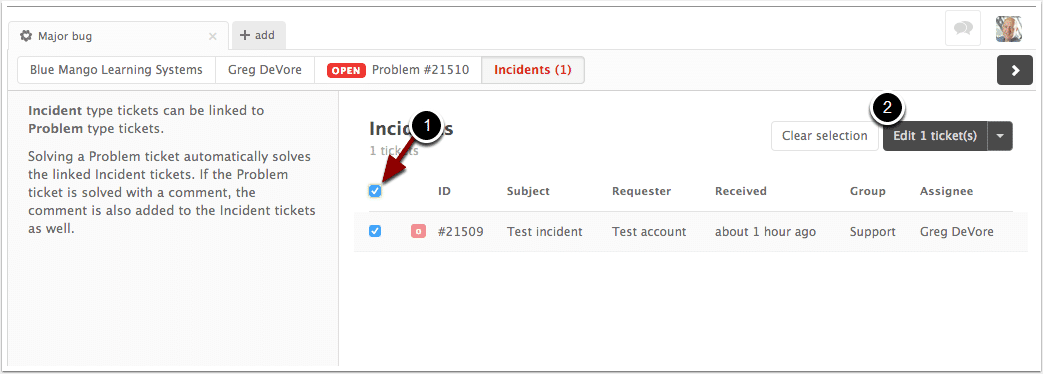
Enter comments and submit
Enter your comments and select submit. All of the tickets will be updated with the comments.
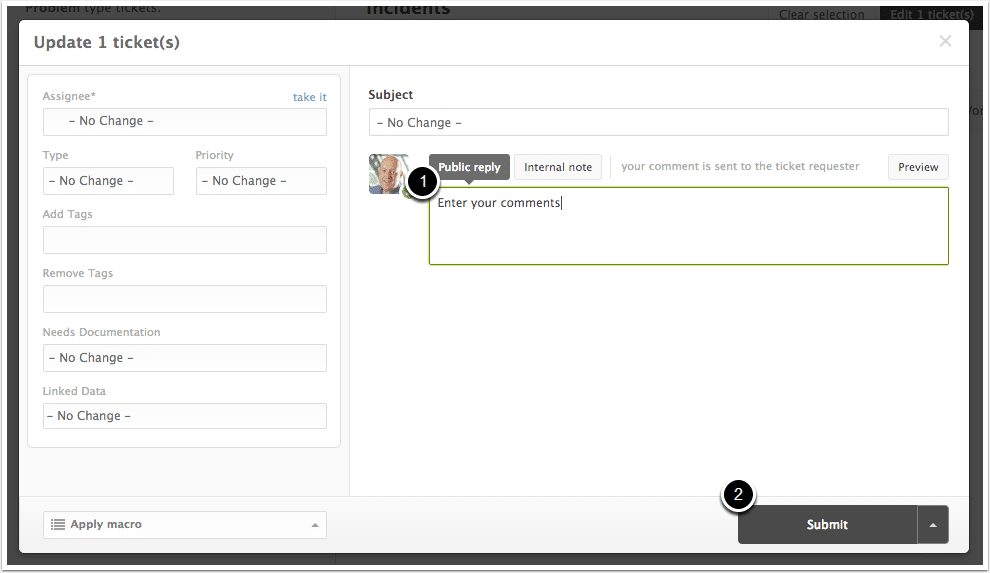
That's it. All of the incident tickets will be updated with the comments you have entered.






